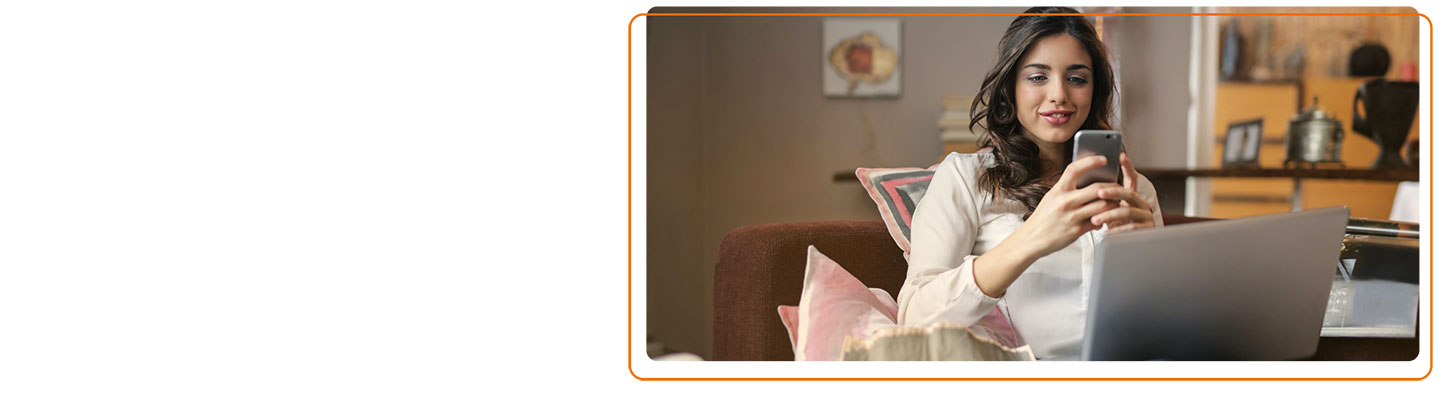Frequently asked question
I've received a suspicious email
How could the sender obtain my e-mail address?
Your e-mail address might have been obtained from another website which collected these details from you online and passed the information to the sender. Most reputable websites will tell you if they do this and will give you the option to refuse permission to pass on these details. Sainsbury's Bank will never pass your e-mail address onto any other company or individual.
I’ve heard about e-mail scams in the news recently. What do I need to do about this?
Never enter your confidential login details on any website other that Sainsbury’s Bank. If you receive an e-mail that asks you to click on a link and enter your details, please forward it to business.services@sainsburysbank.co.uk.
How do I stop receiving fraudulent e-mails?
Your Internet Service Provider (ISP) or email provider may offer a service that will allow you to mark e-mails as 'spam' so that you don't receive them in the future. Contact them to ask about this service.
I can see suspicious activity on my account
If you’re ever concerned about suspicious activity on any of your accounts contact the Online Helpdesk immediately on 08085 40 50 60.
How are my details stored?
We never store your personal information on our web servers. It’s kept on separate databases that are protected from public access.
How do I clear my browser cache?
On Internet Explorer:
- Select 'Tools' from the menu bar, then 'Internet options'.
- On the 'General' tab, under 'Browsing history', select 'Delete...'. Then tick the browsing history you'd like to clear and click 'Delete'.
On Firefox:
- Select 'History' from the menu bar, then 'Clear Recent History'.
- From there you can select the time range and details you'd like to clear.
On Chrome:
- Click on the icon that looks like three vertical bars in the top right-hand corner. In the menu that appears, navigate to the 'History' option.
- This will open the 'History' tab, from here you need to click on the 'Clear all browsing data...' option.