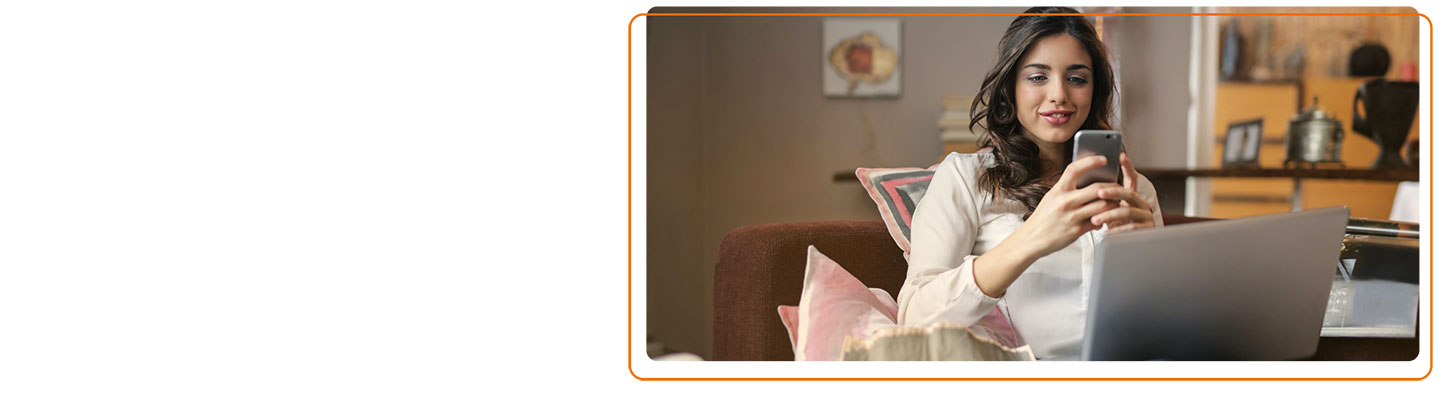Manage your account
Registering for online banking
You can use online banking to manage your credit card, savings and loan accounts*.
You need to register for online banking before you can log in.
To register you’ll need:
- Your account details – so that’s your credit card number and expiry date. For loans and savings it’s your account number and sort code.
- Your mobile phone – as we’ll send you a security code to confirm it’s you.
If you need any help, you can take a look at our step by step guide to registration.
Best browser & Operating System to use
View our Handy ‘How-to’ Videos
*Only loans customers who applied for their loan on or after 10 December 2017 can register to manage their account online. If you applied for your loan before this, you can get in touch to talk to us about it.
Accessing your account
Log in to online banking
You can log in to your online banking account by visiting our log in page.
If you’re having trouble logging in to online banking, visit our log in help page for some details on what to do if you get stuck.
Using online banking for joint accounts
You can both use online banking, as long as you've both registered separately and have your own usernames.
Credit card additional cardholders
Only the primary cardholder can access Sainsbury's Bank online banking.
Locked out of online banking or forgot your username/password?
If you get locked out of online banking, follow the instructions on your screen to regain access.
If you've forgotten your username, click on 'I have forgotten my username' on the 'Log in' page. You'll then need to fill in some personal details and your username will appear on the screen.
If you've forgotten your other log in details, click on 'I have forgotten my login details' on the 'Log in' page. You'll need to fill in some personal details and what you'd like your new log in details to be. We'll then verify this by sending you a one-time code to the mobile phone number we have on record for you, and ask you to use it to verify your identity. You'll receive a confirmation email when this is complete.
If you’re calling about your partner’s account
We can only discuss accounts or online registration with the account holder unless they've given you authority by registering a valid Power of Attorney Document with Sainsbury’s Bank.This is to comply with customer confidentiality requirements.
Accessing online banking from outside the UK
Sainsbury’s Online Banking is only available if you live in the UK. If you're outside the UK you can use online banking to view information but not to open accounts or make transactions. If you want to use the service to view information from outside the UK you must check legal regulations to make sure it’s legal to do so.
Viewing your account
How to keep track of your credit card, savings and loans transactions online.
'My accounts' summary page
This page shows the credit cards, savings and loan accounts that you have with Sainsbury's Bank.
Below each account there's an 'Account details' button – use this to manage your account and view more information such as your latest transactions and statements.
Making changes to your online account
Moved home or changed your email address? It’s easy to make changes to your account online.
With online banking you can:
-
Change your login details
-
Change some personal details
-
Change your marketing contact preferences
Once you’ve logged in, just select what you want to do from the ‘My details’ tab. Once you’ve made your changes you can start to use your new information straight away.
Your address change will take up to seven days. If you’re moving to an address outside the UK, call us on 08085 40 50 60. We’re open Monday to Friday 8am-7pm and 8am-5pm at weekends. Telephone calls may be recorded for security purposes and monitored under our quality control procedures. Calls are free from a landline and from a mobile when calling from the UK.
If you need to change your mobile number, give us a call on 08085 40 50 60. For security reasons, you can't update this online. It is important that you keep your mobile number up to date as you'll need it to service your account.
Change your name
Please send us a covering letter along with the original documentation or a certified copy e.g. Marriage Certificate, divorce document or Deed Poll document to the appropriate address below:
|
Savings and loans customers |
Credit card customers |
|
Sainsbury's Bank Savings |
Sainsbury's Bank Credit Cards |
Making payments
Quick Transfers
Use the 'Quick transfer' option to move money between your Sainsbury's Bank savings accounts. These transfers will arrive in your account straightaway.
Make a payment
If you request the transfer before 5pm on a business day, the money will arrive on the same day. If it’s after 5pm, it’ll arrive the next business day.
New Payee
You can’t send money to another person. When you set up a new payee, a check is done in the background, to make sure the money is being sent to an account in your name. If we can’t confirm this, you’ll get a message telling you our validation check has failed. Please try sending the money again to an account in your own name.
If the validation check fails and the receiving account is in your own name you’ll need to send us an original statement for that account along with what you’d like the payment reference to be. Once we have the information, we’ll set up your payment mandate and you’ll be able to make a payment within 2 working days.
Existing Payee
If you already have a payment mandate set up to another person, you can continue to make payments to that account. However, we won’t be able to make any changes to the account details. If the account details change the mandate will need to be cancelled.
Making a payment to your Sainsbury’s Bank Credit Card
You can pay the minimum amount, statement balance, total balance or another amount using online banking:
Just click on 'Make a payment' on the 'My accounts' summary page and then enter your debit card details.
How to recover a payment made in error from your Sainsbury's Bank account
If you make a payment in error, whether it's the wrong amount, account or payee, please let us know as soon as possible by calling 08085 40 50 60.
Under the Credit Payment Recovery rules we’re able to contact the bank to which you have sent the money, to request it is returned. The receiving bank will protect the money sent and arrange to return it within 20 days of the request. This time delay allows the receiving customer to contact their bank; if they believe the money received should have been received by them, before it is returned. If the full amount is no longer available in the account the receiving bank will protect and return what it can whilst contacting their customer to pay the remainder. If the money was sent more than two months ago, the receiving bank must contact their customer to obtain authorisation, before returning the money sent in error.
Payments received in error
If we are advised by another issuing bank, that a Faster Payment or BACS payment credited to your account was sent in error, we're obliged under the Credit Payment Recovery rules to return the full amount. Once advised, we'll remove the money from your account and write to advise you of this. We'll then hold the money for 15 days to give you time to contact us if you feel that the payment should have been received into your account, before returning it to the bank.
If there are insufficient funds in your account to return the full amount to the issuing bank, we'll move the available money and write to you to request that you pay the additional money to enable us to return the full payment.
Managing your credit card online
When you manage your Sainsbury's Bank Credit Card online, you can:
-
Change to paperless statements
-
View your statements
-
View your balance, transactions and payment date
-
Make payments
-
Set up, view or change a Direct Debit
-
Request to add additional card holders
-
Request to change your credit limit
-
Send us a secure message
Find out more about managing your credit card online.
Please note, we won't consider an increase in your credit limit if you've had your card for less than 6 months, or requested a credit limit increase within the previous 6 months. We'll review your ability to repay before we agree to an increase.