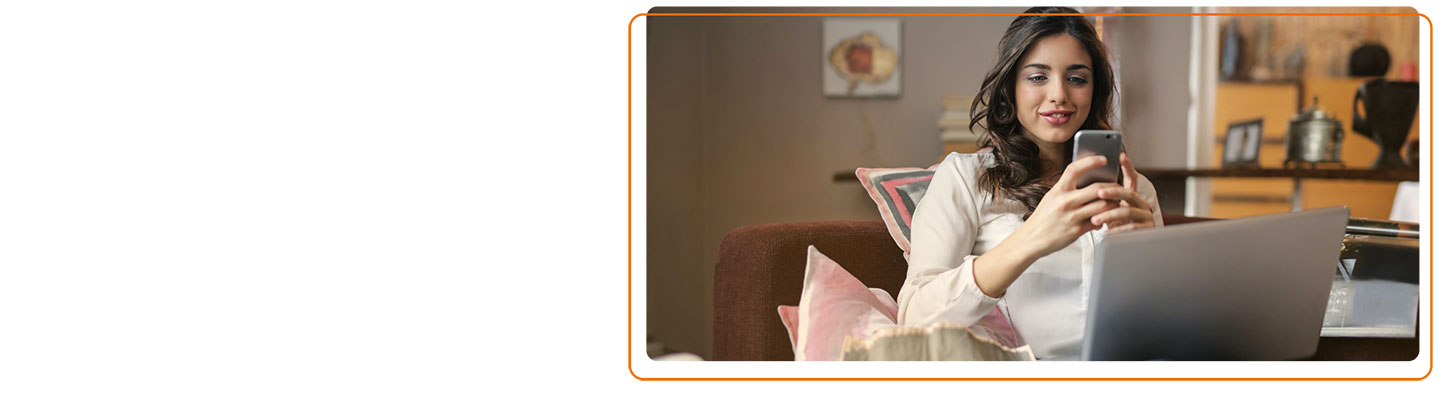Accessibility
At Sainsbury's Bank, we put our customers at the heart of everything we do. We develop our products with customers in mind, and our digital services too – our product pages, online applications, online servicing, mobile apps and mobile sites.
We want to make these services as simple as possible for everyone to use, including people who have a disability - such as a sight or hearing loss, or a physical or cognitive impairment - so we are working hard to continually improve our online accessibility.
Our commitment to accessibility
We aim to meet the standards set by the World Wide Web Consortium (W3C) - an international community that develops the Web Content Accessibility Guidelines (WCAG).
WCAG 2.1 is the latest standard, which was updated last year and it has a number of requirements, which are tested to give an A, AA or AAA rating. We carry out annual independent audits of our site, across all products, and currently we meet a large number of the level A requirements and some of the AA requirements.
Previously we measured against WCAG 2.0 and so the bar has now been raised and we are working even harder to make our digital services accessible. We have an improvement plan in place across all pages (including our third party content such as the application pages and online banking pages) and our goal is to achieve level AA status, wherever possible.
Digital design and development process
There are 3 key steps in our digital design and development process to ensure a high standard of accessibility:
STEP 1: We follow industry best practice standards and guidelines
We have created a set Digital Design Guidelines – this is an online style guide, used by our developers to ensure a high level of consistency across all pages. The guide includes best practice around accessibility and ensures that this is built into requirements at the start of a project.
Some of the standards we are rolling out include:
- Text size can be changed by clicking 'view', 'text size'
- Colour contrast has been checked to make sure it’s easy to read
- Links and buttons are highlighted to show if you're about to activate them
- All images have 'alt text' - a description within the code, which enables screen reader technology to read out what they are
- HTML headings are used, making it easier to navigate from heading to heading
- Tables are used to present information in a logical way and the headings have labels within the code, making it easier for screen readers to interpret them
- Links are descriptive, they make sense when read out of context, and are in a different colour to normal text
- 'Skip to main content' links allow you to bypass the navigation menu and go straight to content
- A type of code called Cascading Style Sheets (CSS) is used to present the pages in a structured way
- All application forms can be accessed via the keyboard and the code behind them includes labels to enable screen readers to describe them
STEP 2: We take ongoing guidance from industry experts
We work closely with independent accessibility experts to improve our services in response to changes in technology, user needs, behaviour and expectations.
We have our site audited annually and we are pleased to see big improvements in WCAG ratings across the majority of our pages.
We are continually working on fixing the issues we find and will conduct ongoing audits and spot checks to confirm that the issues raised have been addressed successfully.
STEP 3: We carry out customer research and testing
We regularly ask real customers to test new services and give vital feedback – this includes testing our website with disabled customers.
We prioritise all feedback in terms of WCAG rating and customer impact and it is built into our ongoing improvements plan, along with the actions from our audits.
We have also tested our site on NVDA and JAWS screen readers and are we are confident that our digital services are compatible with the recent versions of a range of assistive technologies.
(Date of statement – October 2019)
Operating system and browser compatibility
Our online banking service should work with all major modern operating systems and browsers. We regularly test on a selection including Internet Explorer, Firefox and Chrome.
You’ll get the best possible experience if you use one of the following combinations:
| Operating system | Browser |
|---|---|
| Windows® 7+ | Internet Explorer v11 or higher* Firefox v43 or higher** Chrome v48 or higher*** |
| Apple Mac OS X 10+ | Firefox v43 or higher** Chrome v48 or higher*** Safari v9 or higher |
If your computer doesn't match the suggested combinations, you may still be able to use our secure online service, but some of the features may not work as expected.
We do not support beta versions of web browsers.
* Get the latest version of this software from the Microsoft® website at https://www.microsoft.com/ . Any installation difficulties should be referred to Microsoft®.
** Get the latest version of this software from the Mozilla website at http://www.mozilla.org . Any installation difficulties should be referred to Mozilla.
*** Get the latest version of this software from the Google website at https://www.google.com/chrome/ . Any installation difficulties should be referred to Google.
Customise the way you view and use websites
Modern browsers let you change the way you view and use websites. You can alter the text size, fonts, colour contrast, keyboard shortcuts, mouse pointer size/speed, and formatting.
Visit the following browser accessibility help pages for further information:
- Google Chrome browser accessibility options
- Internet Explorer accessibility options
- Mozilla Firefox accessibility options
Magnifying your screen
On a PC:
- Hold down the 'Ctrl' key and press '+' to zoom in
- Hold down the 'Ctrl' key and press '-' to zoom out
- Hold down 'Ctrl' and press '0' to reset
On a Mac:
- Hold down the 'cmd' (Apple) key and press '+' to zoom in
- Hold down the 'cmd' key and press '-' to zoom out
- Hold down 'cmd' key and press '0' to reset
More information
You can find detailed guides on customising your computer, browser and mobile devices in order to make them easier to use on the following websites: