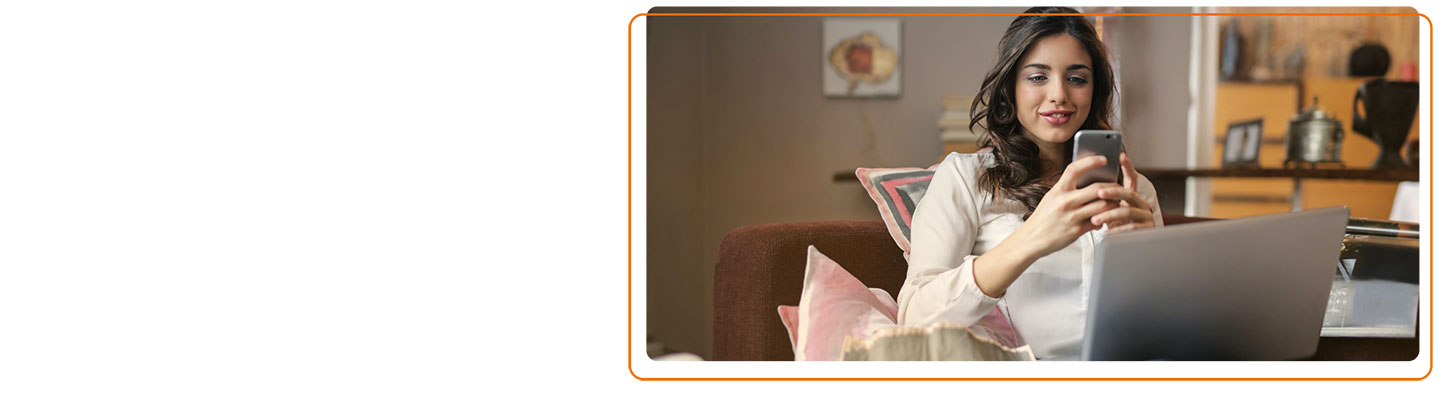General FAQs
- Account Management
- Payments
- Nectar
- Making purchases with your card
- Fraud & security
- Application & onboarding
Account management
How can I get a refund on my card?
Usually, the quickest and easiest way to get a refund is to go to the retailer first. For a holiday or a trip, this may include the hotel, travel agent or airline. Or for an event this may be the events company or venue. For more guidance on credit card refunds, visit our dedicated refund support page.
Using your credit card to shop online
Why am I being asked to provide an email address when I’m buying something online with my credit card?
As well as sending a One Time Passcode (OTP), we're adding an additional layer of security to help prevent fraud on your Credit Card account. This is part of an industry wide change and will help us make sure it's you.
What email address should I enter when buying something online?
You can choose which email address you give us but it must be one that's valid. It doesn't need to match one you've given us in the past but should be the one you normally use when shopping online.
What if I don’t have an email address?
You may not be able to buy items online if you don't have an email address. You can create an email address using a provider you choose and use this to shop online.
Do I need to enter the same email address, when requested, for everything I buy online?
You should enter the email address you would normally use when shopping online.
Do my additional cardholders need to use my email address if they’re making shopping online?
No. Additional cardholders should enter the email address they'd normally use when shopping online.
How do I make sure you have my current phone number?
So that you can continue to make online transactions as usual, you need to make sure that the phone number we have for you is correct and up to date. Please check the number you’ve given us by logging into online banking, click on My Details, then select Personal Details. The easiest way to give us your phone number is by calling us. Please visit our contact us page to find the right telephone number for your product.
Understanding your credit card statement
View our guide Your Credit Card statement explained (PDF, 610 kb)
Understanding your account summary
Your account summary is in the right hand corner on page 1 of your credit card statement.
- Your 'Previous balance' is the closing balance from your last statement
- 'Payments and credits received' is the sum of any credits added to your account within the statement period. This includes payments you’ve made to your account and any refunds received
- 'New transactions & interest' is the sum of any new purchases, cash withdrawals, interest or balance transfers from other providers
- If you have a Direct Debit set up, the details of this will be shown under ‘Payment information’. The 'Direct Debit amount' will show the amount that’ll be collected on your payment due date
Understanding your fees and charges
The ‘Other important information relating to your credit card statement’ section of your credit card statement contains information on any Fees, Charges or Default Charges you could be charged. This excludes interest.
Understanding your credit card transactions
‘Your credit card transactions’ details all the transactions made on your card since your last statement. This includes payments and credits received as well as new purchases, transfers and interest.
How can I check my statement or track my spend?
The easiest way is to register for online banking and download the app.
Credit Card App
You'll be able to:
- See your balance
- View up to 6 months of transactions
- Pay your credit card bill
- Check your account summary
- Check your payment date
- Set up, view, change or cancel direct debits
Online Banking
You'll be able to:
- View your statements
- View your balance, transactions and payment due date
- Make payments
- Set up, view or change a direct debit
- Request a new credit limit and get an instant decision
- Request to add additional cardholders
- Switch to paperless statements
- Send us a secure message
I’ve damaged my credit card, how do I get a replacement card?
If you believe your card has been damaged, lost or stolen you should contact us right away on 0800 456 1232 or 00 44 131 549 8040 if you are abroad and we’ll send a replacement card for you.
You’ll receive your new card within 5 working days.
Please note: If you’ve updated your home address in the last 2 months you can only request a PIN reminder by phoning us.
Lines are open 24 hours a day, 7 days a week. Be aware that calls may be recorded for security purposes and monitored under our quality control procedures. Calls to 0800 numbers are free from a landline and from a mobile when calling from the UK.
I'm thinking about closing my credit card account
You can request to close your credit card account by completing our online form.
I've forgotten my PIN. What should I do?
If you’re registered for Online Banking then you can request a PIN reminder by:
- Logging in to your credit card account. Not already registered? Register here
- Select ‘Account Details' for your credit card account
- Then select 'Request PIN Reminder' from the list of links on the right-hand side of the screen or at the bottom of the page if you’re using a mobile phone.
You’ll receive a PIN reminder by post in 3-5 working days.
Please note: We’re not able to tell you your PIN over the phone. If you’ve updated your home address in the last 2 months you can only request a PIN reminder by phoning us.
Does my credit card have a mobile app?
Yes, the Sainsbury’s Bank Credit Card app helps you manage your credit card, check transaction details, and see how many Nectar points you’ve earned. See more of its features or download it on the App Store or Google Play Store.
Where can I find my cardholder agreement, Terms and Conditions, and other important documents?
You would have received copies of your cardholder agreement and the Terms and Conditions when you opened your account. If we made any changes we would have notified you of these. If you haven’t retained copies of your Terms and Conditions documents, you can download and read the Terms and Conditions  (PDF, 265). Log into Online Banking to access your statements and your cardholder agreement. Please call us if you need help obtaining copies of any of these documents.
(PDF, 265). Log into Online Banking to access your statements and your cardholder agreement. Please call us if you need help obtaining copies of any of these documents.
How is interest calculated?
We calculate interest:
- On a daily basis on transactions from the date the item is debited to your account until the balance is paid in full.
- On the whole balance shown on your statement until you make a payment. After that payment registers in your account, you’ll be charged interest on any balance that remains.
We don’t charge interest on purchases made during your latest statement period if you pay off your full balance (including any balance transfers and money transfers) by the payment due date and if you also paid your previous month’s balance in full by the due date.
If you don’t pay your balance in full we will allocate payments to balances with the highest interest rate before balances with the lower interest rates. Please refer to the Terms and Conditions  (PDF, 167) for full details.
(PDF, 167) for full details.
We don’t recommend that you only pay the minimum payment for prolonged periods.
How can I update my address?
You can change your address using Online Banking. Just go to the 'My details' tab, select 'Personal details' and then 'Edit details'. Once you've changed your address, we'll send you a one-time code to the mobile phone number we have on record and ask you to use the code to verify your identity.
My card’s expiration date is coming up soon. What should I do?
You don’t need to do anything. If a replacement card is being issued, it will usually arrive around 12 weeks before your current card is due to expire. If we have reasonable grounds not to reissue a card we will usually be in touch with you about this before the expiration date.
Can I add an additional cardholder?
You can add an additional cardholder through Online Banking as long as they are over 18 years of age and a UK resident. Log into Online Banking to complete a request to add an additional cardholder.
We'll need to do a credit check on your additional cardholder/s before we can add them to your account. As the primary cardholder, you'll be responsible for the transactions your additional cardholder/s make/s and for paying the whole of the card balance. Your additional cardholder/s will share your credit limit. They won't be able to service the account – we'll only discuss the account and take instructions from you.
I’m worried about my finances. What should I do?
Check our Cost of Living support page for a variety of resources that you can use to help with your cost of living concerns. If you’re still worried, call us on 08085 40 50 60* to find out what support we may be able to offer you.
*Telephone calls may be recorded for security purposes and are monitored for quality control. Calls are free from a landline and from a mobile when calling from the UK.
Payments
How can I make a payment?
You can make a payment by logging into Online Banking. You can also make a payment with a debit card through our mobile app, via a bank transfer from your own bank, or by calling our automated telephone banking service on 0808 540 5060.
You can also set up a direct debit via Online Banking. Please continue to make payments to your account until we confirm the direct debit has been set up.
For more details on how to make payments, visit our support page on Managing your credit card.
How can I set up or change a direct debit?
You can set up or change a direct debit by logging into Online Banking. You can also amend a direct debit through our mobile app.
The payment date is a set monthly date, but you can change it by contacting customer support on 08085 40 50 60*.
*Telephone calls may be recorded for security purposes and are monitored for quality control. Calls are free from a landline and from a mobile when calling from the UK.
Do additional payments affect my Direct Debit?
If you make a additional payment towards your balance and also regularly pay by Direct Debit we will still continue to collect the Direct Debit amount either:
- Up to the stated value on your last statement
- Minimum payment percentage
This is dependant on your balance at the time of Direct Debit collection. It is important to note that the amount we collect may include payment towards purchases made after your statement was issued to you.
My payment has failed. What should I do and will I be charged a fee?
If your payment has failed, check your payment details and try again before your payment due date. Returned payments may be subject to a £12 fee. If you don’t make a successful payment to cover at least the minimum payment due on your account before your payment due date, you’ll be charged a £12 fee.
Nectar
How do I link my credit card and my Nectar card?
You can either log into your Sainsbury’s Bank Credit Card app and tap “Your linked Nectar account” to link your card. Or get in touch with us and we’ll be able to link your Nectar card for you.
How many Nectar points will I collect on purchases?
You’ll collect 1 Nectar point for every £2 you spend at Sainsbury’s, Argos, Habitat and Tu Clothing when you use your credit card.
You’ll collect 1 point for each full £5 spent everywhere else. Travel Money purchases are not eligible for points.**
Note that not all cards are eligible for points.
Do I need to pay with my credit card to collect points?
If you have a Sainsbury’s Bank Credit Card then yes. you’ll collect 1 Nectar point for every £2 you spend at Sainsbury’s, Argos, Habitat and Tu Clothing when you use your credit card. You’ll collect 1 point per £5 elsewhere. Note not all cards are eligible for points.
Why am I not receiving any Nectar points?
There could be a number of reasons for this:
- Your Nectar card must be linked to your credit card
- You cannot earn Nectar points on balance transfers or cash withdrawals
- Not all cards are eligible for points
If you'd like to link your Nectar card to your Sainsbury's Bank Credit Card just get in touch.
Can I collect points on my current Sainsbury's credit card?
You’ll collect 1 Nectar point for every £2 you spend at Sainsbury’s, Argos, Habitat and Tu Clothing when you use your credit card. You’ll collect 1 point per £5 elsewhere. Note not all cards are eligible for points.
Can I collect Nectar points on Sainsbury’s petrol?
If you pay with your Sainsbury’s Bank Credit Card you’ll collect 1 Nectar point for every £2 spent on Sainsbury’s fuel. Note not all cards are eligible for points.
How long can I collect Nectar points in Sainsbury’s for?
There’s no end date for collecting Nectar points on your Sainsbury’s shopping. All you have to do is pay with your Sainsbury’s Bank Credit Card and you’ll collect 1 Nectar point for every £2 you spend at Sainsbury’s, Argos, Habitat and Tu Clothing.
Note not all cards are eligible for points
How are points credited?
Points will be added to the Nectar card account you provided when you applied for your credit card. Nectar points may take up to six weeks to appear on your account.
Is there a cap on points on my credit card?
There are limits to some of the other points offers and introductory offers on our credit cards. Call our credit card customer services on the number shown on the Get In Touch link opposite if you need any more information about these. You’ll collect 1 Nectar point for every £2 you spend at Sainsbury’s, Argos, Habitat and Tu Clothing when you use your credit card. You’ll collect 1 Nectar point for every £5 you spend elsewhere.**
What are Nectar points worth?
1,000 Nectar points are worth £5.
How can I spend the Nectar points that I earn?
Spend your points in store with discounts at the till by scanning your Nectar app or swiping your Nectar card. You can also spend them with a range of Nectar partners. Sign up and find out more at nectar.com.
Making purchases with your card
How do I activate contactless payments on my card?
As soon as you buy something using Chip & PIN, contactless will activate on your card.
Is there a contactless limit on my card?
Yes, the limit is £100. This isn’t set by us – it’s the current UK retailer’s limit. So it could change.
How long does it take for a contactless transaction to leave my account?
Contactless payments can take up to four days to leave your account – the same as Chip and PIN payments.
Bear in mind that not all contactless card payments appear immediately on your online and mobile banking statements. If you can’t see a transaction, please wait a few days for it to be added to your statement.
Can I use contactless to get cash back?
No. Cash back isn’t available on contactless transactions. But if you wish to get cash back, you can still use your card’s Chip and PIN.
Why was my card declined?
If your card was declined, it may be because your card has expired, you’re close to exceeding your credit limit, or the transaction may have been suspected to be fraudulent. Log into Online Banking or the app to check your account balance and contact us if you continue to have trouble.
What happens if I go over my credit limit?
If you go over your credit limit, any further transactions on your card may be declined and you may incur a fee of £12. We suggest making a payment right away in order to bring your balance under your credit limit.
How can I add my card to my digital wallet?
Read our Google Pay support page for information on adding your card to your digital wallet if you have an Android phone, or our Apple pay support page if you have an iPhone.
If I buy foreign currency or traveller's cheques with my Sainsbury's Credit Card will I be charged a fee?
Foreign currency or traveller's cheques bought at any UK bureau de change are treated at the cash advance rate, see your terms and conditions for details. We won’t charge you a cash advance fee for Sainsbury’s Bank Travel Money.
Foreign currency and traveller’s cheques aren’t eligible for any Sainsbury’s Bank Credit Card Nectar points or cashback
Can I use my card abroad?
You can use your credit card abroad to make purchases and take out cash. You may be charged a non-sterling fee for any transaction that you make abroad, including cash withdrawals.
You also get charged a cash advance fee for any cash withdrawals.
To find out more about these fees either check the general information included in your statement or go to our ‘Fees, charges and interest’ page.
There’s no need to tell us if you’re going to use your card abroad.
Can I use contactless abroad?
Yes, you can. As long as the place you’re buying from supports contactless, you can use it abroad, to the local currency’s equivalent value of £100.
Fraud & security
Is my contactless card payment secure?
Contactless cards and devices have multiple layers of security to protect against fraud. And as they have the same protection as Chip & PIN payments, they’re safer than cash.
If my card is lost or stolen, can the person that finds it keep using it?
If someone makes several contactless payments in a row, they'll be asked to enter the card's PIN for security purposes. And contactless payments can only be made on single purchases up to the value of £100. To buy anything above that amount, the cardholder will be asked to make a Chip & PIN payment in the usual way.
What should I do if I don’t recognise a transaction?
Here are some initial checks you could make:
- Check with any additional cardholder(s) as they may have made this transaction.
- Check your receipts/emails/PayPal account for any transaction/confirmation on the same day, for the same amount.
- Check the retailer’s name as many retailers trade under different names, so it may not be what you expect. Try entering the name into a search engine to find out more.
- Check for regular payment amounts, for example to Amazon or PayPal. Or could this be an annual subscription?
- Have you purchased something in relation to games consoles? This might be an add on which is charged monthly.
- Have you purchased a care plan with a product? For example, AG Product Support are in partnership with Curry’s and provide care plans for laptops.
- Have you signed up for a free trial? This may have ended and you’re now paying for the goods/services.
If you or your additional cardholder(s) did not authorise this transaction, please call us straight away on 0800 032 1427.
How do I freeze or block my card?
You can easily freeze or un-freeze your card in the mobile app. Simply go to Settings in the mobile app and select the option to freeze or un-freeze your card.
What can I do to protect myself from and report fraud?
Whether you have been the victim of fraud or are just looking to help protect yourself from fraud and scams, you can find handy hints and tips in our Fraud and Security Centre.
Application & onboarding
What is the minimum credit limit I would get?
£1,000
Will the credit card eligibility checker affect my credit score?
The eligibility checker will not affect your credit score. The purpose of the eligibility tool is to find out whether you are likely to be accepted without affecting your credit record.
Once my application is accepted, how long will it take to receive my card in the post?
It usually takes 10 days but may take up to 3-4 weeks for your card to arrive in the post.
If you still haven't received your card after this time then contact us.
How do I activate my card?
Simply register for Online Banking in order to activate your card. If you’ve already registered, then log into Online Banking and you’re all set.
What is my credit limit and can I change it?
You can find out your credit limit by logging into Online Banking, logging into the mobile app, or checking your statement. You can request an increase to your credit limit through Online Banking after your account has been open for at least 6 months and if your credit limit hasn’t been changed in the previous 6 months. You can request decreases to your credit limit at any time.
If you're registered for Online Banking (Not already registered? Register here.) then you can request to change your credit limit by:
- Selecting 'My Accounts'.
- Selecting 'Account Details'.
- And selecting 'Change my credit limit' on the right-hand side of the screen.
You’ll be able to request an increase or decrease to your limit and you'll get an instant decision. We’ll review your ability to repay before we agree to an increase.
Can I do a balance transfer?
If you’re registered for Online Banking then you can request a balance transfer by:
1. Logging in to your account.
2. Select 'My Accounts'.
3. Select 'Account Details' for your credit card account.
4. Then select 'Request a balance transfer' from the list of links on the right-hand side of the screen or at the bottom of the page if you’re using a mobile phone.
Subject to available credit you can:
- Request a balance transfer of up to 95% of your available credit
- Request a balance transfer of a minimum of £100
If you requested your balance transfer when you applied for your credit card, you need to activate your card before we can complete the transfer. You can activate your card using Online Banking. Not already registered for Online Banking? Head to sainsburysbank.co.uk/register. Once you’ve registered your card will automatically activate.
There are a few places that we can’t accept balance transfers from. This includes some store cards, charge cards and some credit cards (e.g. other Sainsbury’s Bank Credit Cards). Also balance transfers can’t be made from loan companies and bank accounts. All transfers are subject to our approval and we may need to call you for more information before proceeding.
Once approved, your balance transfer(s) should be received by the next working day, although it may take longer if we need to do further validation checks. Please continue to make payments to your existing card issuer(s) until the balance transfer is completed.
Balance transfers may be subject to a fee. This fee will vary depending on your offer. If we've sent you a personal offer you'll find details of any fees in that offer. Or you can <contact us > to find out what the fee is.
How do I apply?
Thank you for your interest but we are no longer accepting new credit card applications from new or existing customers.
Will my recent application be completed?
For any applications already submitted - don't worry, they will still be processed within the usual timeframes.
Can I retrieve a saved application?
Yes, click here to resume a saved application.
Return to top
† Up to 3 Nectar points per £2 spent
1.You can collect points by paying with your credit card.
2. We’ll award 1 point for each full £2 spent at Sainsbury’s, Argos, Habitat and Tu Clothing in the UK.
3. We’ll award 1 point for each full £5 spent everywhere else. This includes Argos eBay stores, Argos Clearance stores, Argos For Business, Argos Spares, Argos Financial Services, Sainsbury’s Bank, Sainsbury’s Energy, Sainsbury’s Cafés, Sainsbury’s e-Gift Cards and any other Sainsbury’s services.
4. We don’t award points on Travel Money purchases.
5. On each statement, we calculate the points due on each transaction separately, then total them up and add them to your Nectar account within 60 days.
6. You can collect additional points from Nectar partners, including up to 1 point per £1 spent at Sainsbury’s, Argos, Habitat and Tu Clothing, by scanning your Nectar app or using your Nectar card at the time of the transaction. You can find details of their collection rates at nectar.com
7. We and other Nectar partners may change the rate at which you collect points, or stop awarding them altogether at any time. If we do this, we’ll give you at least 30 days notice.
8. No cash alternative is available.
9. This offer is governed by English law and we reserve the right to change or cancel it without notice.
Credit available subject to status to UK residents aged 18 or over from Sainsbury's Bank Credit Cards, PO Box 5289, Worthing, BN11 9SX.